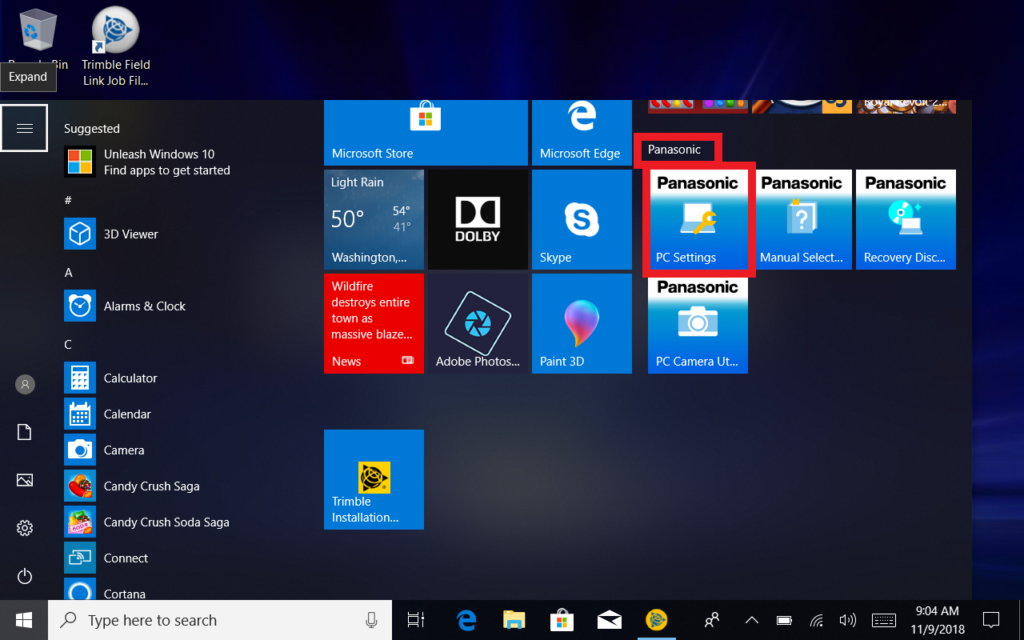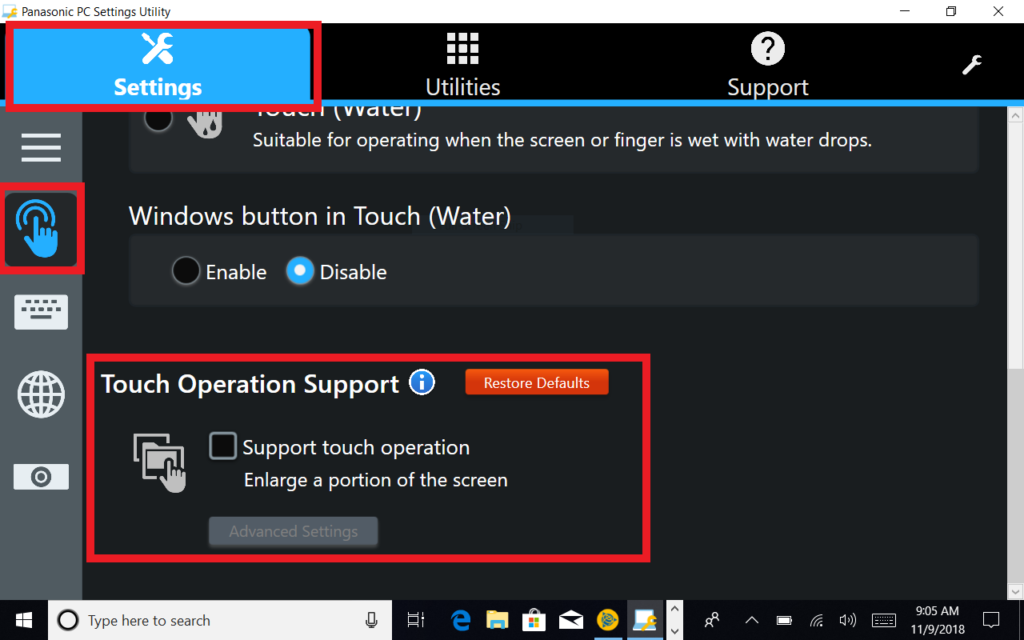Search for Additional Articles
Panasonic: Zoom Box keeps opening in TFL
For the FZ-M1 Panasonic tablet the zoom box keeps opening on the tablet when you hit the screen with two fingers. How do you turn off?
- Open start menu
- Scroll down on the right side of the start menu window
- Under Panasonic; Click on Panasonic Settings
- Under the Settings tab, scroll down to Touch Operation Support
- Un-select the option “Support Touch Operation: Enlarge a portion of the screen
See attached screen shots for additional help