Search for Additional Articles
Install FieldLink Updates via TIM
FieldLink software base installs and updates are all handled through the Trimble Installation Manager (TIM) application.
TIM should already be installed on your Trimble Tablet but if you do not have it installed on your computer you can go to the link below to download TIM.
https://www.trimble.com/installationmanager
Select “TIM for Windows – Online” and run the installer.
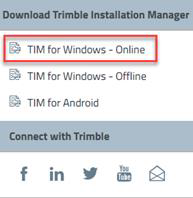
The application will run in your system tray after it’s installed. You can also place a shortcut for the application on your desktop.
Updating FieldLink via TIM
Step 1: Launch TIM follow these instructions to install FieldLink onto your tablet or PC.Select the ‘Show all’ option.
Step 2: Select the ‘FieldLink’ button.
Step 3: Using the drop down carrot select the desired version of FieldLink. The latest version will always be displayed on top
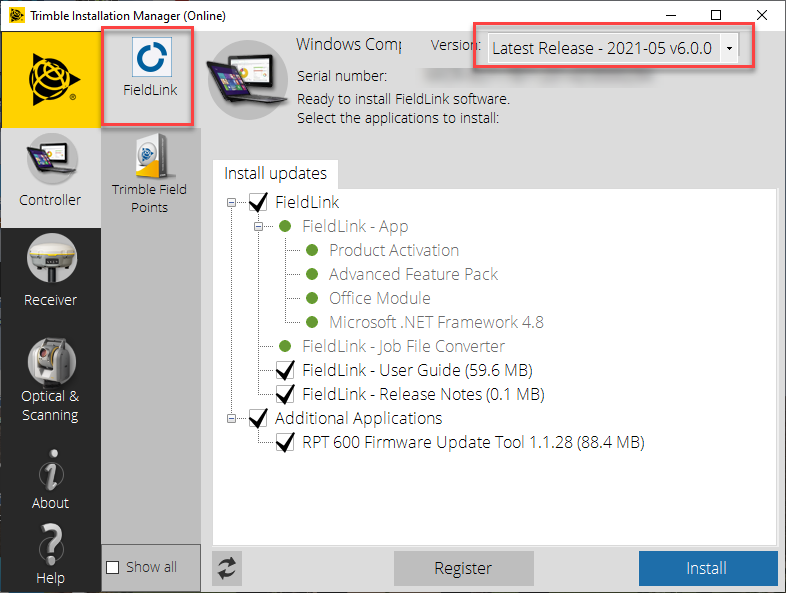
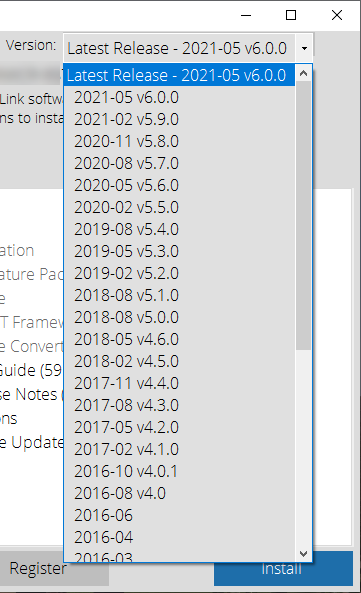
Step 4: Toggling the check boxes, choose if you want some or all of the options.
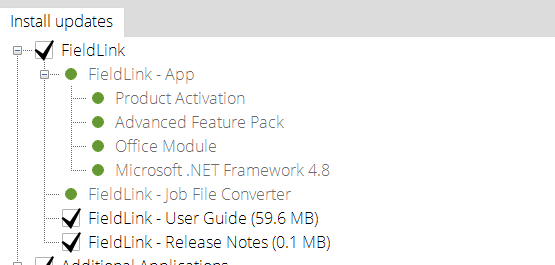
Step 5: Once you have the appropriate selections click the ‘Install’ button.