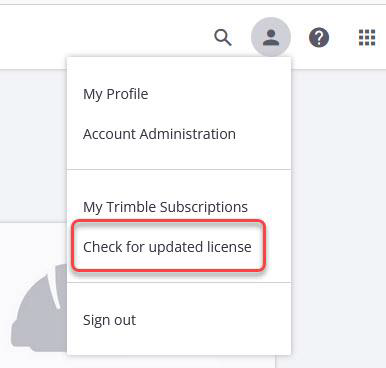Search for Additional Articles
Move from Free to Paid Trimble Connect License
If you are moving from a Free Trimble Connect license to one of the many paid Connect Licenses you will need to follow the steps below to update the license associated with your Trimble ID.
Step 1:
Sign in to Connect via a browser at connect.trimble.com. Click on your profile icon in the upper right hand corner of the browser window. See the highlighted icon below.
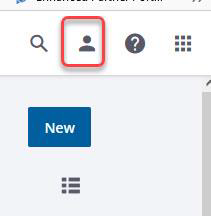
Step 2:
Then Click the “Check for updated license”. This will change the Connect license associated with your Trimble ID to your paid license.