Search for Additional Articles
FieldLink saving to Trimble Connect issue
Some FieldLink users are reporting that they are getting an error message stating that their storage is full when saving data from FieldLink to their project on Trimble Connect. Normally the error message will look like the screenshot below.
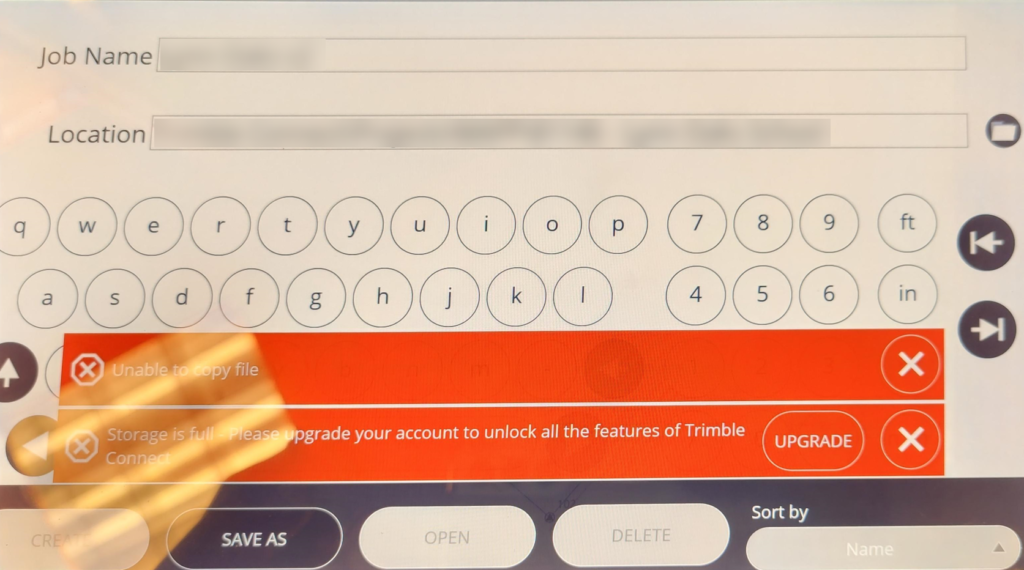
To resolve this issue you will need to make sure that you are running the latest version of FieldLink. The current version at the time of this article is version 6.2. Updating to this version should resolve this issue. If you need help updating your version of FieldLink be sure to visit our knowledge base article about updating through the use of Trimble Installation Manager.